Download Enterprise Objects
This screen is only available from the Mobile Development Studio > Download Enterprise Objects, and is used for downloading objects that define the arrangement and retrieval of data coming from an ERP.
If you want to access table fields directly, or to take advantage of backend functions or stored procedures, the server needs to know which Data sources to connect to and which items to download. It also needs the required tables or procedures and the object’s structure in order to internally generate the proper calls and perform the reads and writes.
To access the tables, RFgen will prepopulate the display with relevant objects in the file when you select Enterprise Connections > Download Enterprise Objects. Once your schemas are displayed, you can select and refresh the schemas without performing a Discovery first.
If however you need to discover objects, this function is also available.
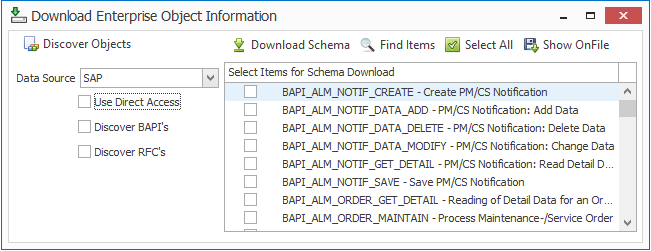
Discover Objects allows for all objects to be discovered or just selected items that may be selected.
Download Schema starts the download process
Find Items provides a text search of items using the words you enter.
Select All selects all entries in the list.
Show On-File limit the list to previously downloaded tables.
You can also check these boxes to filter items before you download: Use Direct Access, Discover BAPIs, Discover RFCs
Since RFgen is SQL compliant, it is important to note that database table and field names should not use any of the reserved words listed in the section describing the VBA commands.